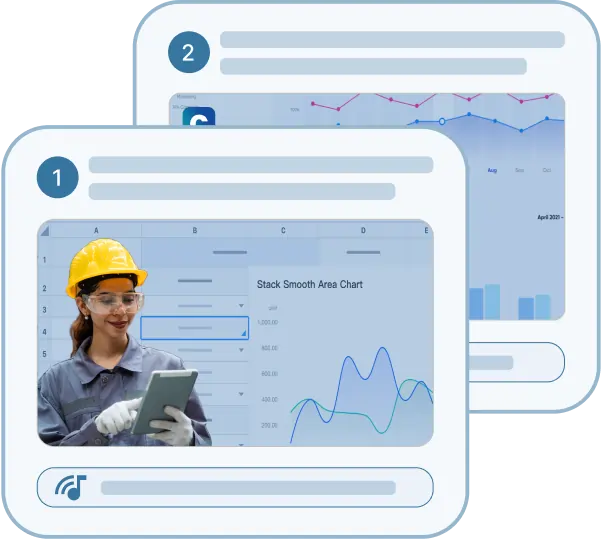
A step-by-step guide is a clear, structured set that takes someone through a task or process one step at a time. Each action is broken down into manageable parts, making complex procedures easy to follow and repeat.
Step-by-step guides are useful for many reasons. They can help to eliminate confusion, reduce errors and improve consistency. These guides can be used to show how to use software, perform a technical task or complete an internal workflow.
Step-by-step guides are one of the most efficient ways to document and transfer knowledge, especially when delivered as video-based step-by-step instructions. In fast-moving teams or complex work environments in particular, they transform scattered expertise into practical, reusable instructions.
Here’s why step-by-step guides make a real difference:
Video step-by-step guides break down complex tasks, making them easier to understand and follow. All you need is a screen recording and a good plan to turn your know-how into a reusable resource.
Here’s how to get started:
Step 1: Choose a relevant process
Focus on a task that’s performed regularly or that often generates questions. The more often the task is performed, the more valuable your video guide will be.
Step 2: Know your audience
Is the guide intended for new starters, cross-functional teams or external users? This will determine how much background information and explanation your video needs.
Step 3: Break the step-by-step process down into clear steps
Structure your step-by-step process into clear, logical actions that will help you to achieve your goals. Outlining the full process beforehand will ensure your instructions are focused and easy to follow.
Step 4: Record your screen and voice
Use a tool like Clypp to capture your screen while you talk through the process. You can also include webcam footage or narrate each step for clarity.
Step 5: Enhance your video with AI
Let AI refine your guide by removing pauses, zooming into key areas and generating natural-sounding voice-overs. Add highlights, text or annotations to emphasise important points.
Step 6: Test and refine
Watch the guide from your audience’s perspective. Is every step easy to follow? Make quick edits where needed.
Step 7: Share and update it
Upload your video guide to a shared platform and embed it in internal tools. Revisit it regularly to keep it up to date.
Video-based step-by-step guides help teams to complete tasks quickly and efficiently. But where are they most valuable?
From HR to IT and from customer support to product teams, step-by-step video guides improve clarity and reduce friction throughout the organisation.
Clypp is your AI step-by-step guide creator - making it faster and easier than ever to produce clear, engaging video instructions. It's intuitive and powered by AI.
Rather than writing lengthy instructions, simply record your screen or upload existing content. Clypp automatically enhances your video with features such as voice-overs, zooms, highlights and translations, providing your team with professional, easy-to-follow guides in minutes.
Step 1: Record your processes
Capture your screen and walk through your step-by-step instructions visually. You can include webcam footage if needed, or upload mobile recordings. You can even transform slide decks into visual, narrated tutorials - all directly in Clypp.
Step 2: Use AI to transform raw recording into clear guides
Enhance your video with Clypp’s AI: cut out dead time, zoom in on key actions and add natural-sounding voice-overs. Use text, forms or images to highlight important steps and improve understanding.
Step 3: Create multilingual video guides
Generate subtitles with one click and translate your video, including any on-screen text, into whichever language your team needs.
Step 4: Add interactive elements and supporting media
Take your guides beyond passive videos by adding quizzes, diagrams, downloads and custom content pages.
Step 5: Share and manage your step-by-step guides:
Embed your guides in Microsoft Teams, share them via universal links or export them in multiple formats, such as MP4, PDF or SCORM. Use tags and access controls to stay organised.